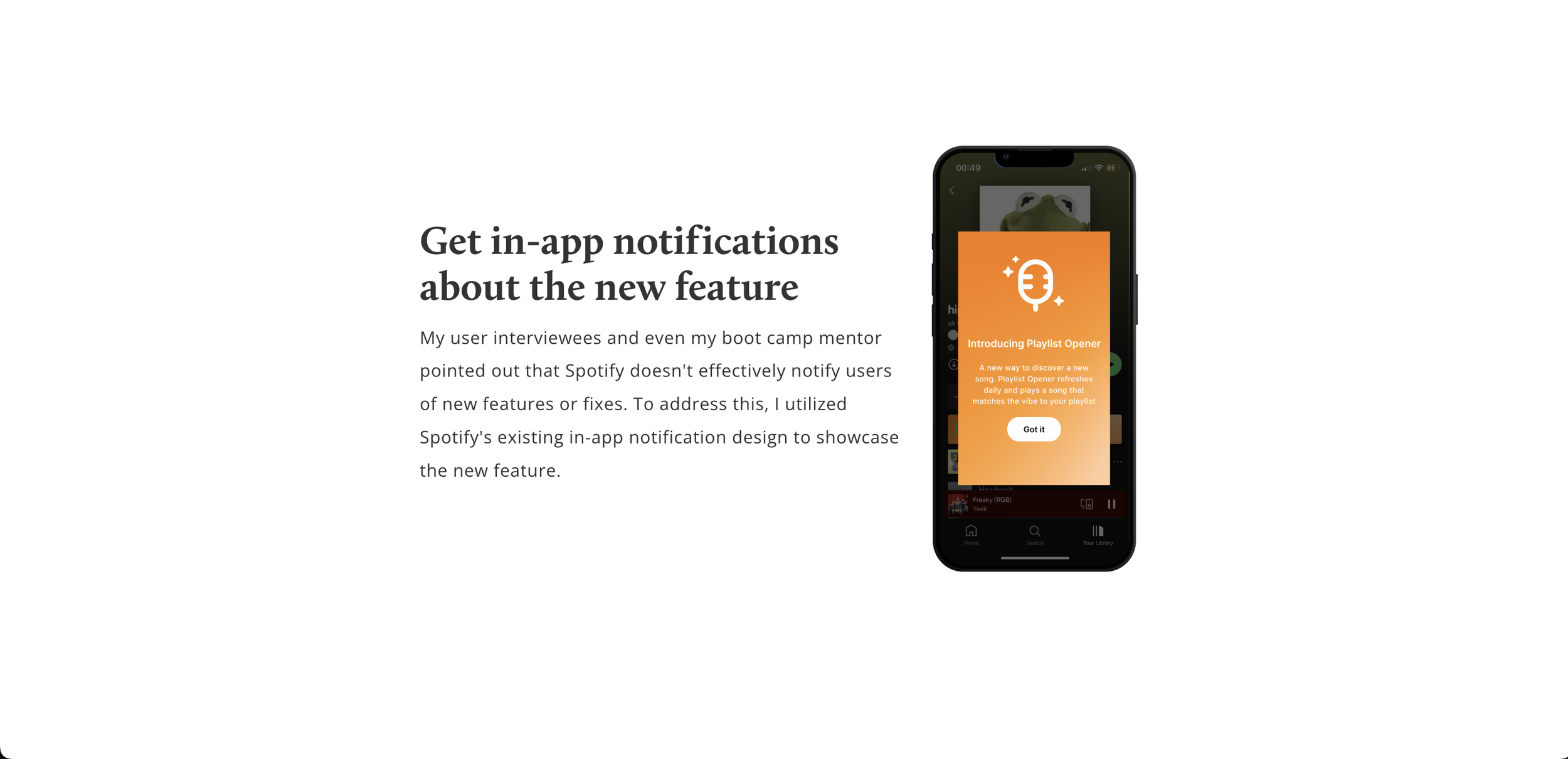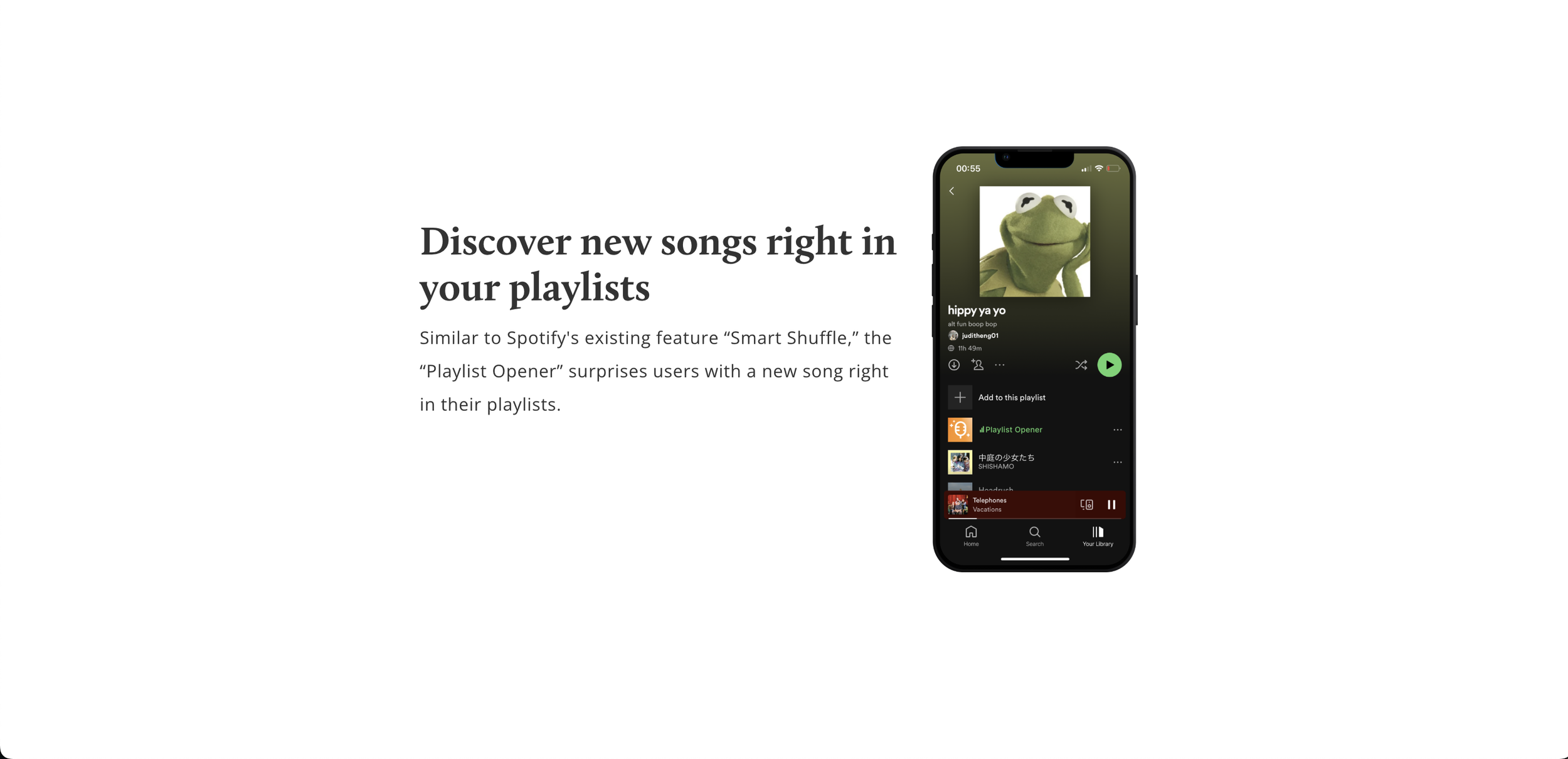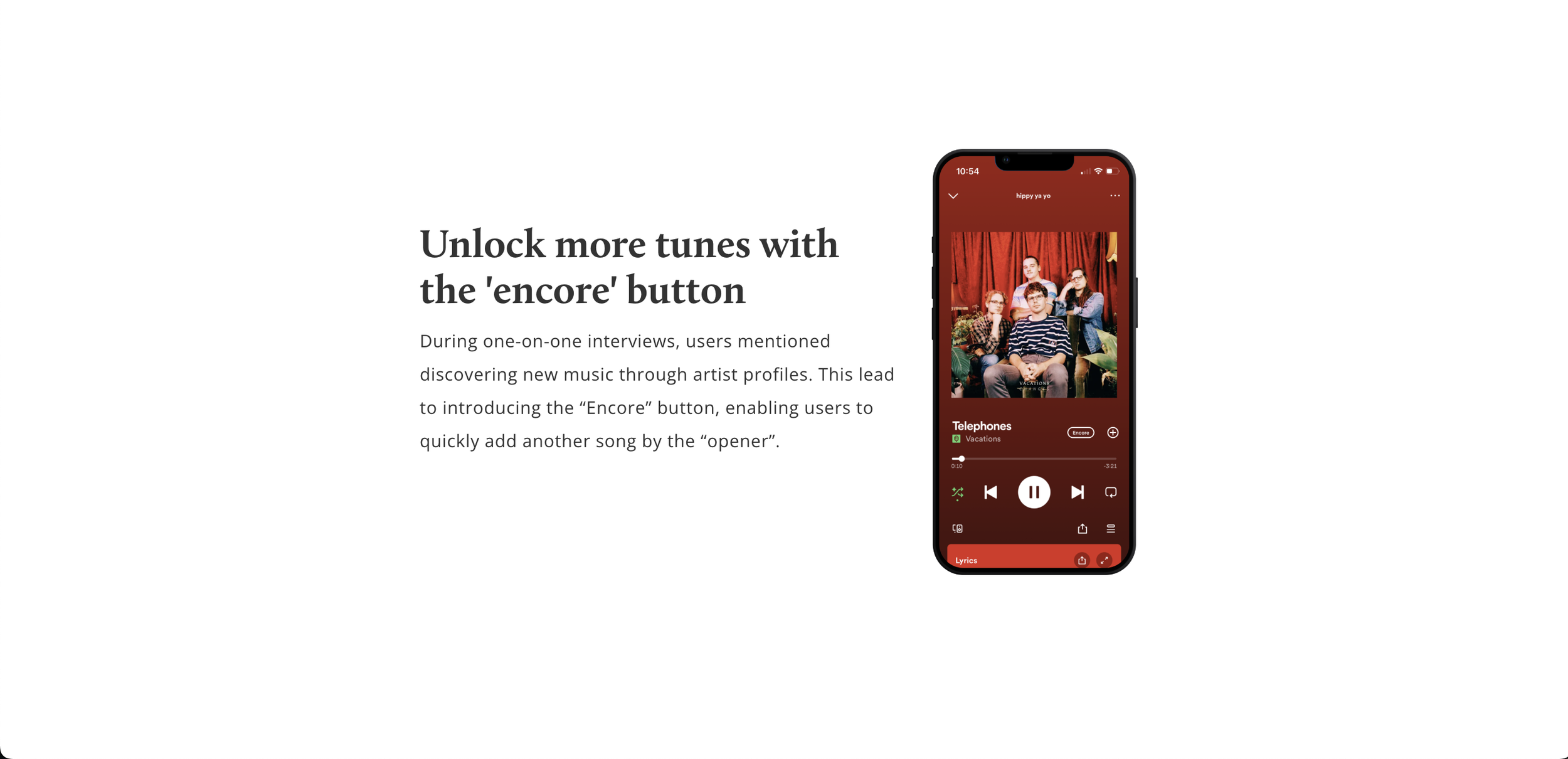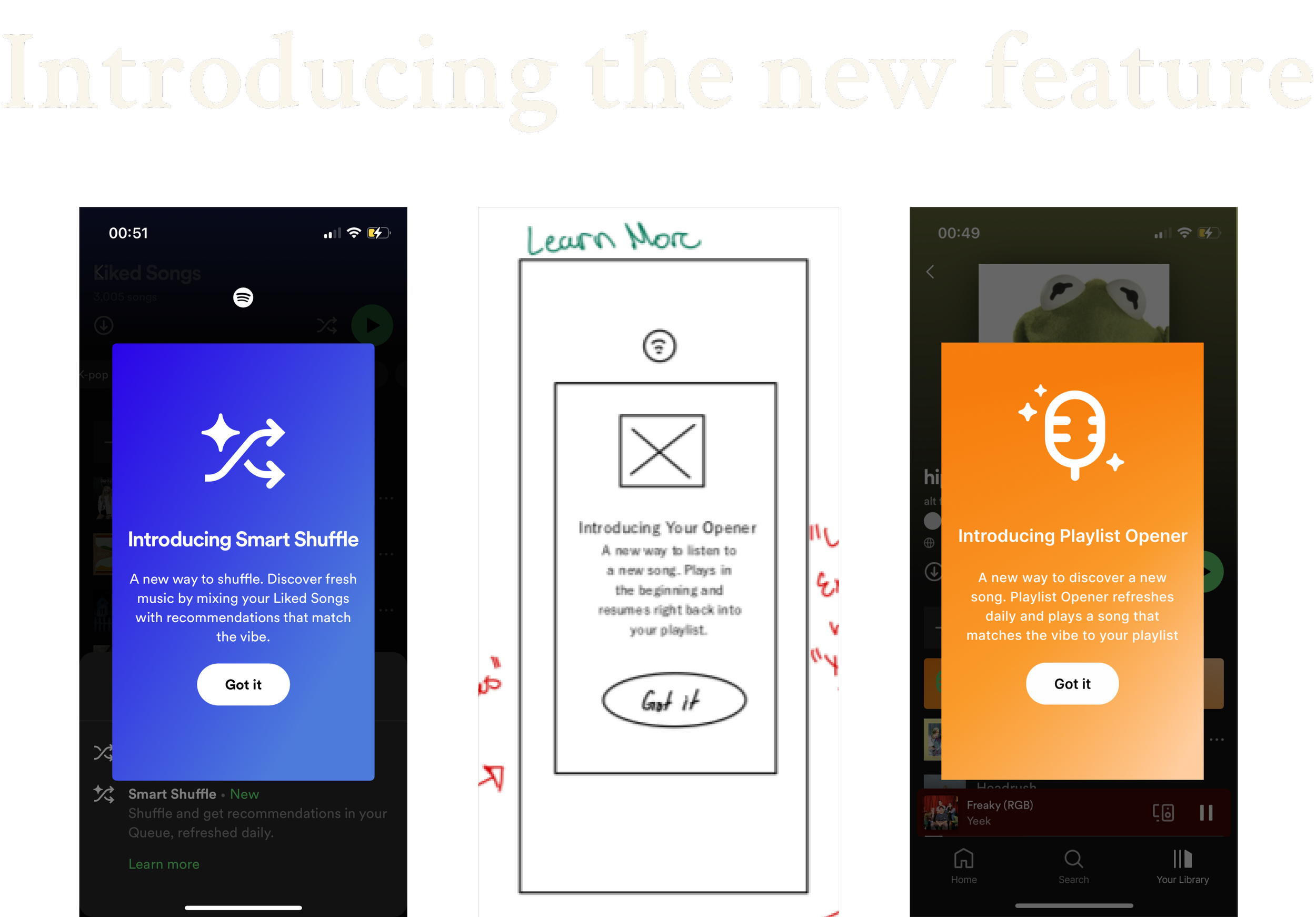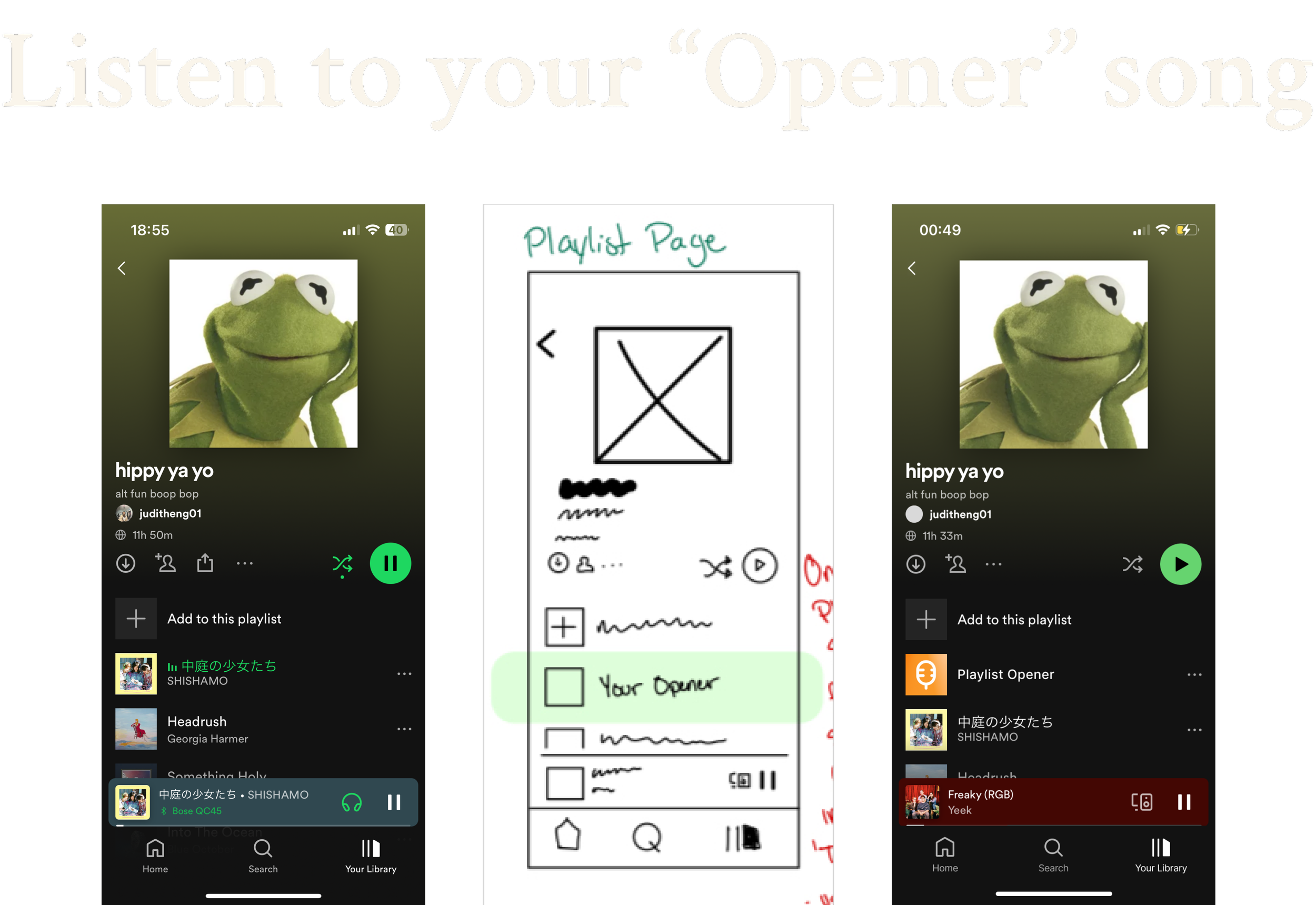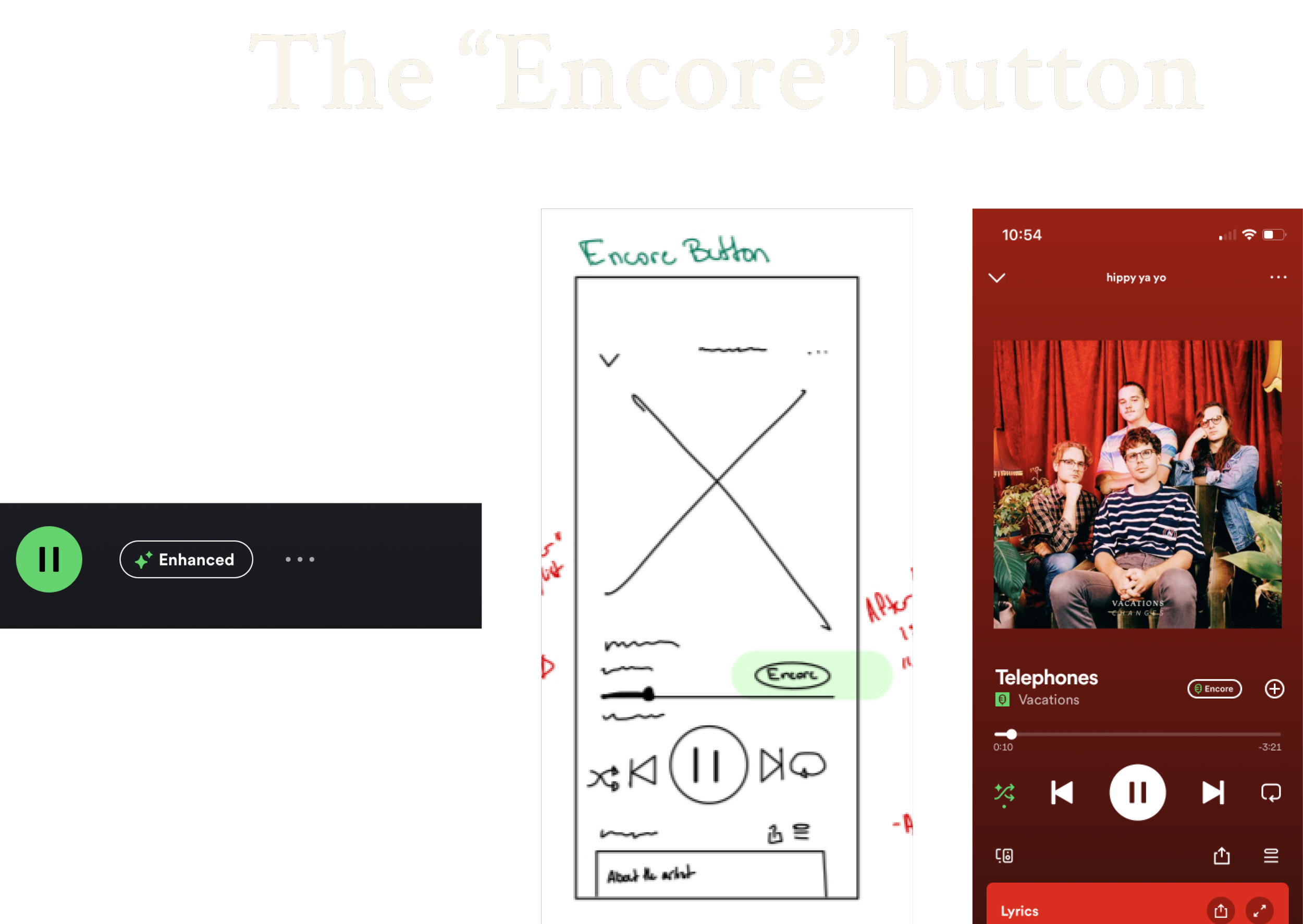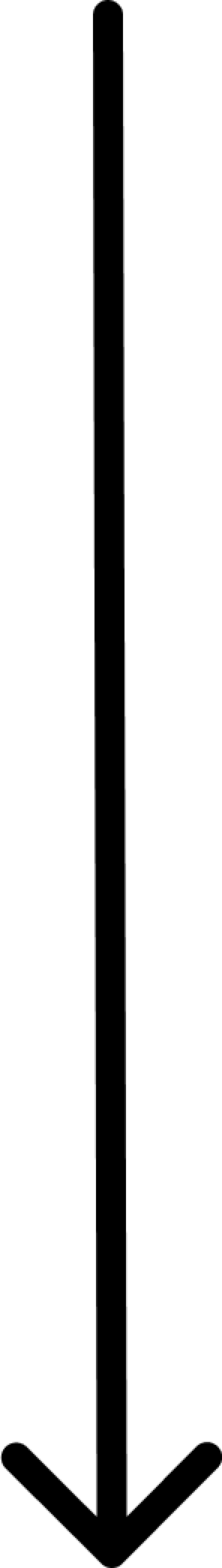Spotify
Spotify
Added A Feature To Help Users Discover New Music With Minimal Effort
-
End-to-end product designer
-
9 weeks (2023)
-
User Interviews
Competitive Research
User + Task Flows
Wireframes
Design System
Usability Test Findings
This was my chance to play a role in a big company, and when thinking about an app I use daily, Spotify immediately came to mind
spotify has no difficulty retaining or gaining new users. So the feature was created as a precautionary measure. One of the overwhelming constraints would be ideating a feature that Spotify doesn’t already have.
Overview
The Problem
Users listen to their curated playlists, they don’t listen to Spotify's personalized playlists.
Users don't want to actively search for new music but are eager to explore fresh tunes and artists.
Crafting a new feature that truly stands out from the competition is a unique challenge.
Proposed Solutions
Bring new music directly to them.
Ask for a moment of their time with a singular song.
Make small adjustments while making a big impact on their listening experience.
End Result
Final design showcase
In 9 weeks, I was able to research and ideate a feature for a large music streaming service, meeting users’ needs by integrating music discovery within their playlists.
Research
My research first centered around the competition space, to recognize goals strengths, and weaknesses
After analyzing the 4 music streaming platforms I got a better understanding to help me feel prepared before I start my one-on-one interviews.
Findings:
Platforms focused on users’ listening habits.
Creating/featuring curated playlists based on users listening habits.
Ensuring that users have control of their music tastes.
To understand Spotify users’ struggles when using the app I conducted one-on-one user interviews
I listened to 5 people who have used Spotify daily for a year or more.
Objectives:
Understand users’ habits in searching for new music.
Determine what aspects of Spotify are difficult or helpful to utilize.
Understand how users integrate Spotify into their daily lives.
Affinity map
I discovered that the majority of my interviewees did not use Spotify’s curated playlists
I assumed that more of my interviewees would have used the curated playlists to discover new music. They had other ways of discovering new music on their own.
Findings:
3/5
5/5
4/5
Users don't use the personalized playlists that Spotify creates. They rather stick to the comfort of their own playlists.
Users tend to lean towards going to their artists' profiles and exploring what they have (new releases, similar artists, artist playlists, etc.).
Users also discover new music at a concert, through YouTube, or in movies. (Then they head over to Spotify to add the song to their playlists).
Key Insight:
Users play music in the background while they’re occupied. Users won’t play new music in the background because it can be distracting, or the thought of pausing to add, or skip a song is a pain.
“My effort to listen to Spotify’s personalized playlist is low. Most of the time I have to stop what I am doing to add a song or skip, interrupting what I am doing. ”
— Interviewee
After analyzing the user patterns, I learned the main user need was the desire to listen to new music, but when?
It turns out many of the users shared similar experiences of being torn between when to vibe with Spotify's personalized playlists, and when to hunt for new tunes.
Recognizing these recurring patterns my interviewees shared I decided to incorporate them into a user persona.
“Brian” wants to be able to discover new music but they never can find the right time to do so.
How might we create a seamless and effortless experience for users to discover and enjoy new music on Spotify?
Ideate
My favorite part of this project was how I came up with such a creative idea using the “analogous inspo” method
Using the analogous inspo method, helped me ideate, “openers at concerts”. Concert openers allow the audience to hear a new artist or music, that has been entrusted by the headliner. So how can we apply this to Spotify?
How it will help my users:
Help users be introduced to a new song or artist daily
Help users satisfy their desire to discover a new song.
Help users to continue to have control of their music listening.
Brainstorming Notes: “What if there was an artist or something similar that would showcase openers as they do at concerts.”
Visually expressing where the new feature will be located
For this information architecture, I developed ways where I could nest the new feature in Spotify's mobile interface.
App Map for add the feature
I quickly mapped out the user + task flows to visually see how the feature should play
Next, I wrote out and developed the user and task flows to clarify the experience of how the users would be able to interact with the new feature.
V2 Task Flow
Design Phase
Spotify Existing Design > Sketches > Hi-fi’s
Sketching and Developing Mobile Wireframes
I created low-fi wireframes, then mid-fi wireframes, then finally high-fi wireframes.
Here I am showing the process from existing design to developing sketches, and then digitizing the sketches.
Testing
To see if the design needed any improvements I conducted a moderated usability test
I conducted the test with 4 participants (via in-person) who use Spotify almost daily and play it in the background to keep them company. I provided them with 3 tasks to complete.
My goal was to make sure:
Do the users think this feature could be helpful?
Does it flow into Spotify’s existing design?
Do the users “get” the new feature concept?
In one of the tasks, many users struggled to complete the task due to my design not followwing Spotify’s existing design
Users wanted the option to toggle the “opener” feature on/off directly in the playlist area, this led to many users being marked as incomplete for that task
Testing the MVP flow turned out to be a hit, however, a hiccup arose where users struggled to complete one of the tasks
The users’ preferences played a big role in my design decisions because I did not meet one of my testing goals: “following Spotify’s existing design”.
Design Comparison
It didn’t make sense to go to settings, so let’s follow Spotify’s design principles by allowing users to turn off the feature in the playlist area.
Issues
4/4 Users expressed how they would prefer to have the ability to turn off the feature on the same screen as the feature.
The majority of the participants did not complete the task because they wouldn't have gone to settings.
Fixes
Took out the option to disable in Settings
Allowed users to have to flexibility of turning on/off the feature in any playlist
Reflecting
What I learned
Constraints
Having to work with an already developed product and make sure that every tiny detail of the feature looks seamlessly blended into the Spotify app.
Neglecting other features
I usually zero in on the MVP, which is super important. But, I've learned that without solid support from other features, it will not shine as it should. It's all about giving attention to the little things, those basic details matter just as much as the MVP.